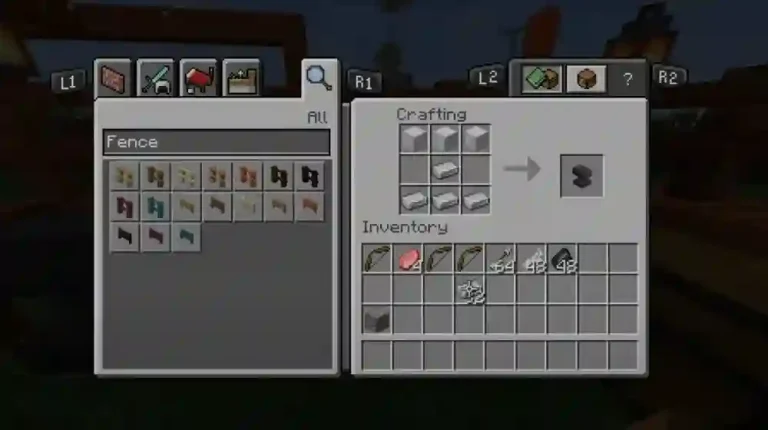Okay, let’s talk about the Minecraft Anvil. You know, that heavy, clunky tool that makes you feel like a real blacksmith whenever you use it? Yeah, that one. It’s not just there to look cool—it’s essential for repairing and enchanting your gear in Minecraft. If you’ve ever had a pickaxe break mid-mining session or a sword shatter during an intense mob fight, you know how critical the anvil is to keep things running smoothly.
Trust me, it took me a couple of Minecraft nights to get the hang of it. I’d just slam items in there without thinking, then wonder why it cost me half my experience levels for something that didn’t even work. But after some trial and error (and a few minor explosions), I figured it out. So, buckle up—here’s your guide to mastering the Minecraft Anvil and keeping your gear in top shape!
What Exactly is the Minecraft Anvil?
Alright, let’s break it down. The Minecraft Anvil isn’t just some random block you stumble upon. It’s a crafting station where you can repair, rename, and combine your gear. Weapons, tools, armor—they all get some love with the anvil. You’ll need it if you want your gear to last longer than that one pair of socks you got for Christmas (you know the ones).
To craft an anvil, you’ll need three iron blocks and four iron ingots. Easy enough, right? You slap them together in a “T” shape on the crafting table, and boom—an anvil. It’s like Minecraft’s version of a medieval repair shop.
How to Use the Minecraft Anvil for Repairs
Here’s the deal—your tools and armor wear out over time. I mean, how many times has your sword broken when you were about to defeat a creeper, only for it to blow up in your face because of course it did? The Minecraft Anvil is your solution. You can use it to repair your gear, and if you’re lucky, you might even give it a bit of an upgrade.
Repairing with Materials
First things first: you can repair items by using other items of the same type. So, if your diamond sword is looking a little worse for wear, just toss another diamond sword into the anvil. The cost of repairs? Well, that depends on what you’re using. Throwing another diamond sword in there will be way more effective than, say, a wooden one.
Pro tip: If you repair an item too many times, the cost in experience will skyrocket. You’ll find yourself paying more than you should, which is exactly what happened to me when I tried fixing a pickaxe 37 times. Spoiler alert: it got way too expensive.
Mending Enchantment
Here’s where it gets good: Mending. This enchantment is a game-changer. If you’ve got Mending on your gear, all you need to do is gather experience orbs and boom, your item repairs itself. No anvils required. The downside? I spent way too long wondering if Mending worked on my dog after I gave him an enchanted bone. (It didn’t.)
Anyway, if you don’t have Mending, you’ll need the anvil to fix things. But trust me, Mending is worth the grind to get it. You’ll never look at experience the same way again.
Combining Enchantments Using the Minecraft Anvil
Now, let’s talk enchantments. When I first started out, I thought enchantments were like a fancy afterthought—until I realized they could make or break a battle. Sharpness on a sword? Yes, please. Protection on armor? Absolutely. The Anvil lets you stack enchantments like a pro blacksmith, combining them from two different enchanted items.
Combining Enchanted Items
If you’ve got two enchanted items, you can combine them on the anvil. This means you can stack enchantments from two swords, two sets of armor, whatever you want. Just slap them together, pay some experience, and bam—you’ve got a super-powered item.
But here’s the catch: Some enchantments won’t play nice together. You can’t mix Sharpness and Smite on the same sword, for instance. That would just be chaos. Trust me, I learned that one the hard way after crafting what I thought was the ultimate weapon. (Spoiler: It wasn’t.)
Applying Enchanted Books
So, you’ve got an enchanted book. What now? Don’t worry, you’re in the right place. You can use the Minecraft Anvil to apply those books to your gear. Throw a book with “Efficiency” onto your pickaxe, and suddenly you’re mining at the speed of light. Well, almost.
Just like with combining items, though, the more enchantments your gear already has, the more expensive it gets. One time, I tried adding a book with Unbreaking onto my sword, and it ended up costing more than a trip to the Nether. Not fun.
Repair Costs and the Curse of Vanishing
Let’s get real for a second. The repair costs in Minecraft can get ridiculous if you’re not careful. The more you repair an item, the higher the price goes. One time, I was repairing a helmet, and the cost for one simple fix was so high that I almost considered just crafting a new one. Lesson learned.
Oh, and don’t even get me started on the Curse of Vanishing. I had a diamond sword with it once (don’t ask how), and when I died, my sword vanished. Just poof. Gone. I didn’t even get to repair it. Moral of the story? Avoid that curse unless you enjoy having your precious items disappear into the ether.
Repairing and Combining Multiple Enchantments
Here’s where things get fun. Once you’re comfortable with repairs and enchantments, you can start combining multiple enchantments on your gear. Ever had a sword with Sharpness, Unbreaking, and Looting? Yeah, you feel like a Minecraft god when you wield that thing. But remember—each new enchantment adds more cost to your experience.
In the end, it’s all about balance. Don’t throw every enchantment you can find onto one piece of gear. I learned the hard way, wasting a whole stack of experience levels only to get an item I didn’t really need. Pro tip: Keep it simple. Stack the enchantments that make the most sense for your playstyle.
The Importance of Experience Levels
Let’s be real. If you’re playing Minecraft, you’re going to need experience. Whether it’s for enchanting, repairing, or just basic crafting, you need those levels. And trust me—don’t just use them willy-nilly. You’ll regret it when you’re stuck in the Nether with half a sword and no experience to fix it.
Experience comes from killing mobs, mining ores, and smelting stuff. You can also fish for enchanted books, which is pretty sweet, and the best part? Experience comes with free loot. At least, that’s what I tell myself every time I fish up a weird enchanted book instead of a magical fishing rod.
Tips for Maximizing Your Use of the Minecraft Anvil
Okay, so here are my top tips for getting the most out of your Minecraft Anvil. I won’t lie—there’s a learning curve. But once you get the hang of it, you’ll be fixing gear and enchanting like a seasoned pro.
- Go for Mending, if you can. Mending is a lifesaver. My pickaxe thanks me every time I gather more experience.
- Don’t Overdo the Enchantments. Focus on the enchantments that really count. Protection and Unbreaking on armor, Efficiency on tools. Simple, but effective.
- Fix Early and Often. Don’t wait until your armor is about to break. Fix it while it’s still in decent shape to avoid wasting all your experience.
- Stack Enchanted Books. Combining enchantments from books first, then applying them to your gear, can save you a ton of experience.
- Manage Your Experience Wisely. Don’t blow all your experience on one piece of gear. Spread it out, and you’ll thank me later.
Wrapping It Up
Using the Minecraft Anvil isn’t exactly rocket science, but there’s a lot to learn. From repairs to enchantments, mastering the anvil means you’ll never have to worry about breaking your favorite gear again. Well, unless you mess up big time. But don’t worry—I’ve been there.
So, the next time your sword shatters mid-fight or your armor looks like it’s been through a war, just remember: The anvil’s got your back. Get your repairs in early, don’t get carried away with enchantments, and keep gathering that sweet, sweet experience. You got this.